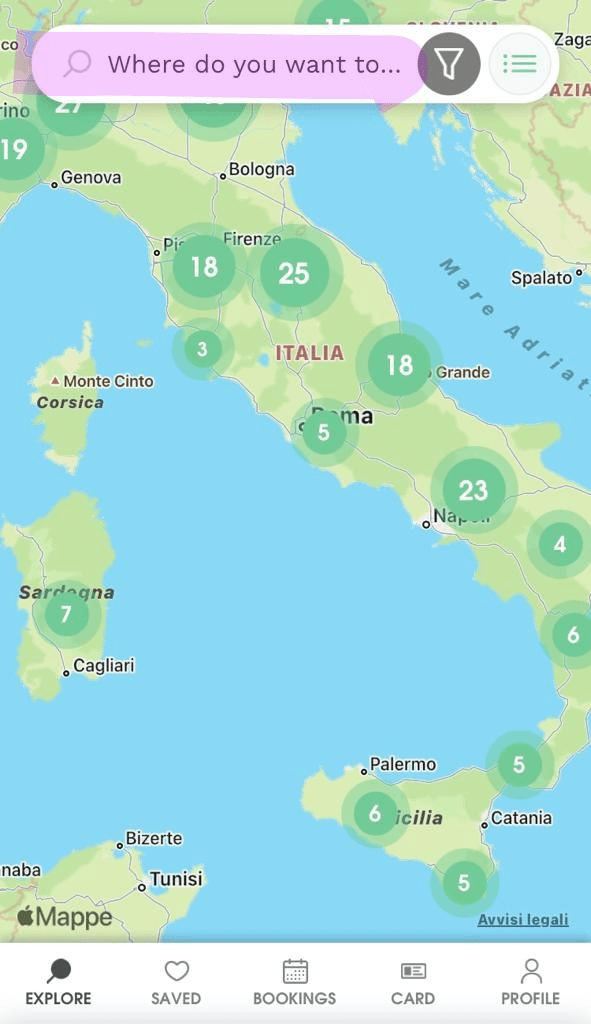The Agricamper app is designed to be used even without an internet connection, allowing you to access various information without the need for a constant connection. This information includes the map of the hosts, their names, contacts, GPS coordinates, detailed descriptions, and written reviews.
Internet connectivity is required in the following circumstances:
- first access: it is necessary to recognize your account and load all the data onto your device;
- viewing photos: to see all the photos of the hosts;
- comments and reservations: to write comments about the hosts and to make bookings.
To activate the geolocation function, which allows you to locate nearby hosts, we kindly ask you to enable the use of GPS location data on your device.