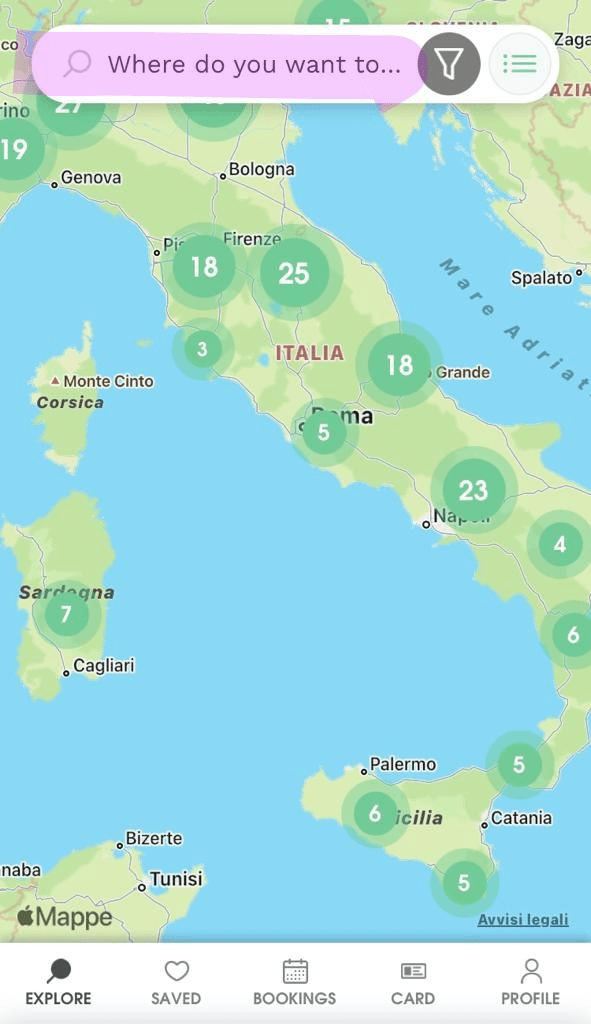
Have you seen one of our posts on Facebook or Instagram with the code of a host that interests you? Follow these steps to find the associated host:
- Download and open the app, log in to your account and go to the top of the main screen.
- Click on the search bar ‘Where do you want to go?’ at the top of the app.
- Enter the four-digit numerical code in the search bar and press ‘Enter.’
- You will be shown all the information related to the host associated with that code.
This process will allow you to easily access the details of the desired host within the Agricamper app.

